Manual camera settings may be challenging for beginner photographers. In my opinion, shooting in manual mode with your camera is a great way to learn photography.
If you already have some experience and are not interested in manual camera settings, this article may not be for you. Or you might learn an about thing or two about shooting with a manual DSLR camera or mirrorless camera.
I know that many people prefer to use their cameras in auto mode rather than shoot in manual mode. Some like to argue the apparent merits of getting properly exposed photos using a priority mode.
What I am teaching here is practical information for beginner photographers. For those who want to know how shooting in manual mode can improve their
I will walk you through the step-by-step process of using basic settings on camera. This is not photography for dummies. It takes some study and practice to become proficient in shooting in manual mode. But you’ll find that shooting manual totally worth it.

Do Most Photographers Shoot in Manual Mode?
No. I don’t think most photographers use manual camera settings to control their exposures. Auto-exposure modes are easier and often quicker. These are the default for most camera users.
I started

Camera manufacturers continually modernize the technology they produce. Modern cameras are a far cry from my old Nikkormat. Now they come crammed with so many bells and whistles beginner photographers find it hard to know where to start when they want to use manual mode.
Canon, Nikon, Sony, and all other companies are very competitive to produce more automated cameras. They seem to want to make

Making the most of your new camera does not need to be complicated. Take time to learn and practice. You will come to appreciate the fresh quality your photos have when you move away from using any auto-exposure settings.
Maybe most photographers don’t shoot in manual mode, but if you’re serious about taking outstanding photos it’s good to learn.
Why Shoot In Manual Mode?
‘What mode should I shoot in?’. This is one of the most common questions I’m asked by people who take our
Watch our exclusive video to learn how to take better photos using manual mode.

When people are more comfortable sticking with aperture priority mode, I’ll teach them other aspects of
Shooting in manual mode is not as difficult as many people think. Cameras have so many options for how you can control them it can be confusing for beginners.
Coming back to basic controls and learning how to set them yourself is probably something your camera manual did not teach you. Camera companies seem to think
I believe you can be more creative in shooting in manual mode. The reason is that our eyes see differently than our DSLR does. We see a wider range of tones. Cameras cannot record detail in the brightest and darkest parts of composition in high contrast situations.
In any of the auto-settings, your camera aims to produce an evenly exposed image. When there’s a great amount of contrast there has to be compromised. This is where creativity is called for and the camera’s AI usually fails to produce a satisfying result.
How you set the exposure meter has an effect on this. I’ll teach you about setting the exposure meter later in this article.

Don’t Rely on Your Cameras AI to Set Your Exposure
Automatic settings are based on calculations made by engineers who sit in front of computers all day. They do a fantastic job and this means modern cameras are easy to use. Anyone can pick up a camera, turn it on and take a photo. The picture will most likely be in focus and well exposed. This is good, but it does not mean it’s creative.
Using modes that rely on artificial intelligence (AI) will result in generic-looking exposures. This is because the AI in your camera is smart, but it is not creative. You are.
That is why it’s best for beginners to learn to shoot in manual mode.
Always letting the AI determine the exposure settings diminishes your creative control. It also leaves more room for error when you make adjustments to exposure compensation settings. This is because you cannot be as precise with these settings as you can be when in manual mode.
Your camera never knows what you are pointing it at. It may take a calculated guess at what your subject is and automatically set your exposure. But it is never creative in controlling these settings. You must set them in order to express yourself through your

Express Your Intent Shooting in Manual Mode
How do you want your photos to look? Light and happy? Dark and sulle? Pale and calm?
“Photography” means ‘painting with light’ or ‘writing with light’. It comes from Greek origins. ‘Photo’ is about light. ‘Graphy’ is about writing or painting (graphics).
You can use light to add expression to your
Two Example Photos
Here are two photos of the same young woman to illustrate this. The photos were taken on different days, and you can see the light is not the same. Both photographs were made with the same camera and lens and set to manual mode.

I took the photo on the left in the bright morning sunlight and the contrast is high. The one on the right was also made on a sunny day, but she was in the shade, so there’s not so much contrast.
The feeling of both photographs is not the same, even though the subject is. She even has a similar expression in both photos. But this is not what conveys the mood of each picture. The lighting and my exposure settings determine the mood of each photo.
For the photo on the left, I controlled my settings so the brightly lit part of her face would be well exposed. There’s a lot more light on her left cheek than on the right side of her face. So the shadows are very underexposed.
This was not how she appeared to me when I was taking her photo. My eyes could clearly see detail in the shadows. I chose to set my exposure the way I did know the shadows would be very dark.
The light in the photo on the right is more even, and the contrast is lower. This is very much how I saw her as I was making the photo. My camera was able to capture detail in every part of my composition. This is because the light was even and I exposed for the mid-tones.
Light and Exposure Choice
The light and my choice of exposure affect the mood of each photo. How you express feeling through the management of exposure is integral to developing a photographic style.
Practicing this, you will develop your intuition for making the best exposure settings for matching your intent for the mood of your photos. The more you practice mindfully, the less you’ll think about it as time goes by. You’ll find yourself directed more by your feelings than by your thoughts.
To discover more about photographing with feeling, check out this episode of our Great Big

Practice how to use a DSLR camera or mirrorless camera in manual mode so well that you hardly need to think about it. Being confident in using manual camera settings allows you to be more intuitive as you’re taking photos. Do this consistently, and you will develop your own unique photographic style.
There are other ways shooting in manual mode will help you add style to your photos. Keep reading to find out how.
Camera Settings For Manual Mode
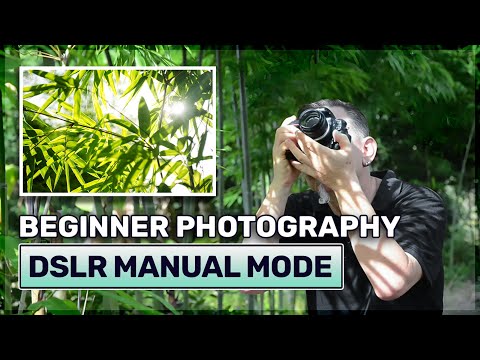
Choosing the best camera settings for manual mode shooting is not as hard as you might think. There are so many buttons and dials on your camera it’s easy just to put it into auto and start taking pictures.
This is okay but is limiting in so many ways. To become proficient in using manual mode on any camera, you need to learn to control three settings. Your camera has a tool to help you choose the best settings. You’ll need to get your head around this too. Once you have an understanding of these basic camera settings, you’ll manage your camera naturally.
Shooting in manual mode is not complicated when you put your mind to it. I recommend the best way to learn is to be committed. Switch your camera’s dial over to the M setting and leave it there. Then practice a lot in all kinds of situations and lighting conditions.
If you’re tempted to switch back to aperture priority or one of the other auto-exposure settings, resist doing so. Sticking to using manual mode as much as possible will help you learn it best.
Sometimes you may think you’re going to miss getting a photo because you can’t manage the settings. At these times, switch back to your favorite auto-exposure mode and take a few photos. Then change the exposure mode back to manual.

How To Choose the Best Exposure Settings In Manual Mode
All modern cameras have a tool that tells you when your exposure is correct. This is called the exposure meter or light meter.

In Nikon and Canon cameras, it looks something like this.
Sony uses a number with a + or – symbol. Other brands may use alternatives. However, the meter is displayed, and the correct exposure is indicated when it reads ‘0’.
If the meter is reading towards the -, your photo will be underexposed and appear too dark. When the meter is reading towards the +, your photo will be overexposed and too bright.
Use your exposure meter as a guide. When you’re first starting to adjust your camera settings in manual mode it’s best to get the exposure meter to ‘0’ for each photo you take.
You do not have to follow it strictly once you’ve learned how to use it in principle. When you have some experience, you still need to pay careful attention to it. But then you can experiment with over and underexposure. This is one method of controlling the mood of your photos.
If you are used to using auto-exposure settings, you may not even be aware of the exposure meter in your camera. It may not appear in the display unless you’re in manual mode. The meter still works in the auto modes. The difference is that the camera sets all or some of the controls for you based on the exposure meter.
With many cameras, you can also use the live view mode to help determine the best exposure.

Three Controls for Setting Exposure
You need to learn three basic camera settings to control the exposure. These are:
- Aperture
- Shutter speed
- ISO
Collectively these are commonly known as the ‘exposure triangle’. They are three different ways to control the exposure of your photos. Each controls a different aspect of how much light the camera records when you take a photo.
The three controls need to balance to set a good exposure. When you change any of these settings, the exposure is affected. You can work with them together to achieve a balanced exposure.
The controls of the exposure triangle also have technical and creative influence on your photos. The aperture and shutter speed settings can affect blurring in photos. The ISO you choose has an effect on the technical quality of photos.
When you’ve set your exposure so the meter is reading ‘0’ you can adjust your aperture setting to let more light through the lens. This would cause the image to be overexposed. You can balance this by choosing a faster shutter speed or a lower ISO setting so your meter returns a ‘0’ reading again. Let me explain this more clearly by breaking down how each of the three controls works.

Setting the Aperture
Inside each lens, there is a diaphragm that functions much like the iris in our eyes. This is the aperture. It can be opened up or closed down to let more or less light into your camera.
The aperture settings are measured in f/stops. You may have noticed lenses are often referred to by their focal length and f/stop number.
- 50 mm f/1.4.
- 18-55 mm f/3.5 – 5.6.
- 70-200 mm f/2.8.
These f/stop numbers indicate the widest possible aperture setting for that lens. The lower the number, the wider the aperture setting, and the more light can enter the lens.
Some zoom lenses include two f/stop numbers. This is because the numbers are a division of the lens focal length and the size of the aperture opening. When you change the focal length by zooming, and the aperture setting remains the same, the fraction is altered.
Don’t worry if you can’t make sense of this. The most important thing to remember is the lower the f/stop number, the more light enters the lens. The higher the number, the less light will enter the lens.
The size of the aperture opening also affects the look of your photos. Using a wide aperture setting, less of your photo will be in focus. With a narrow setting, and a high f/stop number, more of your composition will be in focus. Many photographers like to use a wide aperture setting to get a nice blurred background.
This is another whole aspect of using your aperture setting. In this article, I’ll stay focused on how aperture settings affect exposure.

Setting the Shutter Speed
Inside your camera is a shutter. It’s behind the lens and in front of the sensor. This opens and closes when you take a photo, allowing light to reach the sensor.
The length of time the shutter is open is measured by the shutter speed. The slower the speed, the greater amount of light that can reach the sensor. The faster the speed, the less light affects the sensor.
Shutter speeds are measured in fractions of seconds and seconds. Sometimes you may even use an extremely long shutter speed and leave it open for many minutes. The numbers representing shutter speeds are written like this:
- 1/125
- 1/250
- 1/500
These indicate fractions of seconds. Single numbers are used to indicate seconds. There is also a ‘B’ setting. When you set your camera to this setting, the shutter remains open for as long as the shutter release button is pressed. You can use this when you want to choose a shutter speed slower than your camera has a programmed setting for.
Your choice of shutter speed also affects how movement looks in your photos. If you have a subject that’s moving and use a slow shutter speed, the subject will appear blurred. I am sure you’ve all seen beautiful photos of waterfalls with silky-looking water. These are made using a slow shutter speed.
Picking a fast shutter speed when your subject is moving will freeze your subject. The faster the movement, the faster shutter speed you need to use to freeze the movement.
Camera movement can cause blurred photos if your shutter speed is too slow. Holding your camera still as you use a slow shutter speed to take photos is important. Using very slow shutter speeds, a tripod or some other means to steady your camera is important. This is the topic for another whole article. Let’s stay focused on setting your exposures well.

Setting the ISO
ISO stands for ‘International Standards Organisation’. So it is practically useless to tell you how it affects your exposures! The ISO setting on a camera affects how responsive the camera’s sensor is to light.
ISO settings usually start with the lowest ISO100 and can range higher than ISO512,000.
A low ISO setting can be used when there’s ample light to take photos. Higher settings are best when the light is low. Night
I use my ISO as a foundation for my exposure settings. I only change it when the lighting conditions I am working in change. If I am photographing outside on a sunny day and then go inside to take photos, I will adjust my ISO setting. This is because there’s much less light inside than there is outdoors in the sunshine.
I prefer to keep my ISO setting as low as possible. As you increase the ISO, the technical quality of the image begins to degrade. The high the ISO, the more ‘digital noise’ becomes evident in the photos.
This is off-colored, bright pixels that are most apparent in dark areas of a composition. Color saturation and contrast are lowered with higher ISO settings. The amount of effect on images differs with different camera models.

Balancing Manual Camera Settings
Changing one control in the exposure triangle affects the exposure. When you want to take a photo and your exposure meter is indicating underexposure, you must change it. You can use the aperture, shutter speed, or ISO to achieve a correct exposure setting. You can use a combination of two or three controls if you choose to.
For example, if your light meter is reading -2 you can adjust your aperture setting to a lower f/stop number. You could also choose a slower shutter speed and/or a higher ISO to reach the same goal for your exposure.
Each of the control settings in the exposure triangle is measured in stops. One aperture ‘stop’ is equal to one shutter speed or one ISO ‘stop’. When you increase your shutter speed by one stop, you halve the amount of light that affects the sensor. If you decrease the aperture setting by one stop, choosing a lower f/stop number, you increase the amount of light affecting the sensor by double. The same goes for the ISO. When you increase or decrease by one stop, you are halving or doubling the exposure value.
These settings are challenging to remember. Modern cameras allow you to make changes in one-third increments. On older cameras and lenses, it was less complicated because you could only make changes of one whole stop increments.
Here is an infographic that will help you visualize how the stop measurement works.

It does take concentration and practice to gain a good understanding of how to shoot in manual mode. Stick with it, and before long, you will have most of your exposures looking great.
Conclusion
Starting out using manual camera settings can be challenging, but it’s not that difficult when you commit to learning how the settings work. Being in control of your exposure is one of the key creative aspects of painting with light.
Leaving exposure choices to your camera results in generic-looking photos. Learning how to shoot in manual mode allows you to be more expressive with your
This is a core lesson in camera use. There’s much more to it than can be covered in a single article about how to shoot in manual mode, and I’ll be adding more teaching to this series over time. But don’t wait for me! Set your camera to M and get out and use it.
Don’t be afraid to make mistakes. This is how you can learn. Take photos. Make notes. Remember to always check your light meter. Study your images and think about why they worked or why they didn’t. Look at the ones that are too dark or too light. Study the EXIF data to see what settings you used and how they have affected the photo.
The more you practice how to shoot in manual mode and review your photos thoughtfully, the better photographer you will become.






